
Ever clicked on a link and found yourself waiting for what feels like an eternity before reaching the intended content? Chances are you’ve fallen victim to a redirect chain. Redirect chains not only frustrate users, but they also wreak havoc on your SEO performance. So, how do you find and fix these pesky chains to ensure a smooth, seamless experience for both users and search engines? Buckle up as we delve into the world of redirect chains, exploring their causes, consequences, and solutions to maintaining a healthy, optimized website.
Key Takeaways
- Redirect chains can negatively impact user experience, page load times and crawl budget.
- Identifying redirect chains requires the use of tools such as Screaming Frog SEO Spider or online checkers and browser extensions.
- Eliminating unnecessary redirects, streamlining links & conducting regular site audits are essential for preventing/fixing redirect chain issues.

Understanding Redirect Chains
Imagine a game of “telephone” where a message gets passed along through multiple people, often leading to a garbled version of the original message. This is quite similar to what happens when a redirect chain occurs, as there are multiple redirects between the original URL and the final destination. Redirect chains can negatively impact SEO and user experience, leaving both users and search engine crawlers frustrated and confused. This is also true for redirect loops, where URLs go in a circle.
We are about to demystify redirect chains and loops, delving into how to detect and rectify them.

The Basics of Redirects
Redirects are like digital signposts, guiding users and search engines from one URL to another, such as from URL A to url b. They are essential in cases such as updating a URL or relocating content, and come in various types, with 301 and 302 being the most common.
However, these helpful navigational tools can become a tangled web when multiple redirects are involved, leading to the dreaded redirect chains and loops. However, you can tackle these chains head-on, equipped with the right knowledge and tools, including Screaming Frog SEO Spider, online checkers, or browser extensions.
How Redirect Chains Form
Redirect chains often form unintentionally due to incorrect configurations, multiple URL changes, or when implementing redirects such as from www to non-www or HTTP to HTTPS. For example, you might update a URL from HTTP to HTTPS and add or remove a trailing slash, inadvertently creating a chain of redirects.
Optimizing internal links and preventing the formation of redirect chains are pivotal to ensure a smooth navigation experience for both users and search engines.

The Consequences of Redirect Chains
Left unchecked, redirect chains can lead to a domino effect of issues, including poor user experience, slower page load times, and crawl budget and indexing problems. Just like a detour on a road trip, multiple redirects result in longer journey times, frustrating users and negatively impacting SEO rankings. In fact, encountering too many redirects can exacerbate these issues even further.
Think of it this way: If you were on a road trip and your GPS kept rerouting you, causing you to take multiple detours before reaching your destination, you’d likely be frustrated and your journey time would significantly increase. This is exactly what happens when a website visitor encounters a redirect chain. The more detours (or redirects) there are, the longer it takes for them to reach their intended destination (or webpage), leading to frustration and potentially causing them to abandon their journey altogether.
Moreover, from an SEO perspective, redirect chains can have a major impact on your website’s crawl budget. Search engines allocate a certain amount of resources to crawl each website. When a website has multiple redirects, search engines have to spend more resources to crawl through each redirect, which can lead to less resources being available to crawl other important pages on your site. This can result in some of your webpages not being indexed, which means they won’t show up in search engine results.
We are going to delve into the ramifications of redirect chains, examining their cascading impact on your website’s performance. We’ll look at how they affect user experience, page load times, and crawl budget, and discuss strategies for identifying and resolving redirect chains to optimize your website’s performance.

Impact on User Experience
Frustration is an understatement when it comes to describing the user experience of navigating through a maze of redirects. As users are forced to wait for content to load, bounce rates increase, and conversions plummet. The impact on user engagement is undeniable, with slower page load times, crawl budget, and indexing issues all contributing to a less-than-stellar experience on page b.
Identifying and resolving redirect chains is key to maintaining user satisfaction and engagement, so avoiding redirect chains whenever possible is important.

Slower Page Load Times
Time is of the essence, and nothing exemplifies this more than the correlation between page loading speed and SEO rankings. With each additional redirect in the chain, page load time increases, negatively affecting both user experience and search engine rankings.
Let’s delve a bit deeper into this. Imagine a user clicking on a link, expecting to be taken directly to the content they’re interested in. Instead, they’re taken on a detour through multiple URLs before they finally reach their destination. This delay can be frustrating and can lead to users abandoning the page, leading to increased bounce rates. From an SEO perspective, slower page load times can result in lower rankings on search engine results pages. Search engines, like Google, prioritize websites that provide a fast and efficient user experience, and a key part of that is how quickly a page loads.
Minimizing redirect chains can bring about significant improvements in page load times, thereby optimizing website performance. After all, a fast-loading website is like a well-oiled machine, running smoothly and efficiently for both users and search engines.
To put it simply, the fewer the redirects, the faster the page load time. This not only improves user satisfaction but also boosts your website’s SEO performance. It’s a win-win situation. So, the next time you’re optimizing your website, remember to keep redirect chains to a minimum. Your users and your SEO rankings will thank you!
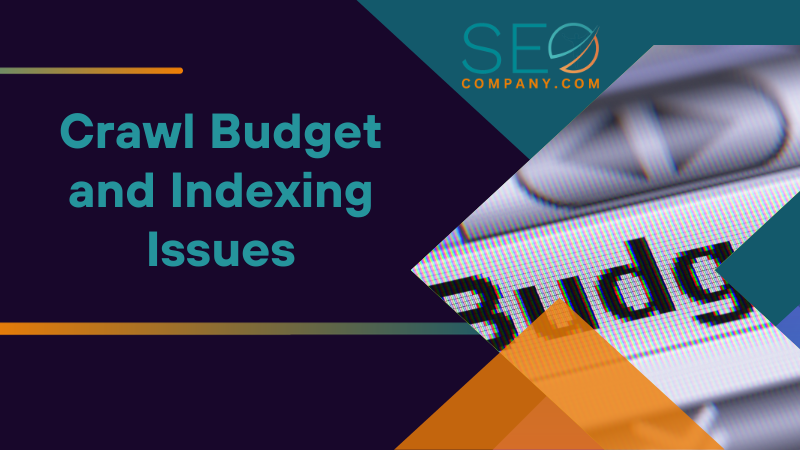
Crawl Budget and Indexing Issues
In the world of SEO, crawl budget is a valuable currency, and redirect chains are like a pickpocket stealing it away. As search engines spend more time and resources crawling through the chain, they may eventually give up and leave the destination page uncrawled and unindexed. This wasted crawl budget hurts your SEO performance and leaves valuable content undiscovered by users.
Addressing redirect chains and preserving a healthy crawl budget are essential actions for safeguarding your digital assets.

Identifying Redirect Chains
You’ve learned about the havoc redirect chains can wreak on your website, but how do you find and analyze these elusive culprits? Fear not, as various tools and techniques help you find and eliminate redirect chains.
We will delve into these options, arming you with the knowledge required for a smooth, redirect-free website operation.
Using Screaming Frog SEO Spider
Consider Screaming Frog SEO Spider your digital detective, helping you quickly find and analyze redirect chains by crawling your site or a list of URLs. This powerful tool can be utilized in two ways: crawling your website or uploading a list of URLs for analysis.
Regardless of your SEO expertise level, Screaming Frog SEO Spider stands as a valuable partner in your mission to eradicate redirect chains and enhance your website’s performance.
Alternative Tools and Techniques
While Screaming Frog SEO Spider is a popular choice, you may prefer alternative tools and techniques to identify redirect chains. Online checkers, browser extensions like Redirect Path, and ContentKing are just a few examples of the myriad options available to you.
Exploring these tools can help you select the one that aligns best with your needs, keeping your website devoid of redirect chains and their adverse effects.

Fixing and Preventing Redirect Chains
Now that you’re equipped with the knowledge and tools to identify redirect chains, it’s time to roll up your sleeves and fix and prevent them. This involves eliminating unnecessary redirects, streamlining internal and external links, and conducting regular site audits.
Implementing these strategies will ensure a smooth-running website, offering an optimal experience to users and search engines alike.

Eliminating Unnecessary Redirects
The first step in fixing redirect chains is to remove any unnecessary redirects, ensuring there’s only one 301 redirect from the start to the target URL. Think of it as decluttering your digital space, removing any obstacles that may hinder users and search engines from reaching their intended destination.
Updating outdated links to direct straight to the final URL creates a more streamlined and efficient website.

Streamlining Internal and External Links
Improving internal and external linking is crucial in preventing redirect chains. By ensuring links point directly to the final destination URL, you’ll avoid creating chains that can negatively impact SEO and user experience.
Optimizing your links is akin to constructing a well-designed road system with clear, direct paths to each destination, resulting in a more efficient and enjoyable experience for users and search engines.

Regular Site Audits
Regular site audits, akin to regular car check-ups, are vital for maintaining optimal website performance and spotting potential redirect chain issues. By utilizing SEO tools and staying vigilant, you can catch and fix redirect chains before they spiral into more significant problems.
Frequent site audits help keep your website in peak condition, ensuring an outstanding experience for users and search engines.
Summary
In conclusion, redirect chains can create a tangled web of problems for your website, negatively impacting user experience, SEO rankings, and crawl budget. You can keep your website running smoothly and efficiently by understanding the causes and consequences of redirect chains, utilizing tools like Screaming Frog SEO Spider, and implementing strategies to eliminate unnecessary redirects and streamline internal and external links. Remember, in the world of digital navigation, clear and direct paths lead to happier users and search engines. Happy optimizing!

Frequently Asked Questions
What is a redirection chain?
A redirect chain is when multiple URLs are set up to redirect to one another before eventually reaching the destination page. This can slow down loading times and make it difficult for search engines to index pages, which could lead to Googlebot giving up.
Is a redirect chain bad for SEO?
Redirect chains can negatively affect SEO as they make it more difficult for Google to crawl the site, may cause Googlebot to give up, and result in reduced site performance. This can lead to lower page rankings and slower load times, decreasing the overall user experience.
What is the difference between redirect chain and redirect loops?
A redirect chain is when multiple redirects are present, leading the user from one URL to another before eventually landing on the final destination page. It’s like being passed from one tour guide to another before reaching your final destination. On the other hand, a redirect loop occurs when two or more redirects point back to each other, forming an infinite loop. Picture this as a never-ending roundabout where you keep circling back to the same point, unable to exit. This loop can cause significant issues as it traps users and search engine crawlers in a continuous cycle of redirects, preventing them from reaching the desired content.
What is 301 redirect chain?
A 301 redirect chain is when a user types in one URL, and is redirected to multiple permanent URLs (301 redirects) before they reach the destination page. This can cause issues as too many 301s may prevent search engines from correctly indexing the pages.
What is an example of a redirect?
An example of a redirect is when a user attempts to access a web page but is instead sent to a different URL. For instance, if a user visits https://site.com/page1/, they may be redirected to https://site.com/page2/. In some cases, the redirection may loop back to the original page, preventing both users and search engines from accessing it.



