
Have you ever been concerned about the security of your website when linking to external resources? Or perhaps you’ve been puzzled by the mysterious rel=”noopener noreferrer” attribute in your HTML code? Worry no more! In this blog post, we will demystify this HTML attribute and discuss its impact on SEO, revealing the best practices for using it to enhance your site’s security and privacy.
Key Takeaways
- rel=”noopener noreferrer” is an HTML attribute that enhances security and privacy for websites.
- Two methods exist to implement the attribute, adding it manually or using WordPress’ automatic implementation.
- Its use improves website security while having minimal impact on SEO, but should not be used in internal links as it can interfere with analytics data.

Understanding rel=”noopener noreferrer”
When creating a website, it’s common to include external links that direct users to other resources on the web. However, this can pose security risks and expose sensitive data if not handled properly. The rel=”noopener noreferrer” HTML attribute comes to the rescue, with two specific purposes: enhancing security and hiding referral data. Grasping its function enables you to safeguard your site from malicious code while preserving the integrity of your SEO efforts.
Consisting of two tags, rel=”noopener” and rel=”noreferrer”, this attribute has distinct functions. The rel=”noopener” tag prevents new browsing context access when a user clicks on a link, securing the original page from potential threats. On the other hand, rel=”noreferrer” conceals the referrer information to maintain privacy when users click on external links. Together, these tags ensure a secure browsing experience for your website audience.

The Purpose of rel=”noopener”
As mentioned earlier, the rel=”noopener” attribute aims to provide a security buffer when users visit external links. By preventing the new page from gaining access to the window.opener object, it safeguards the referring page from potential malicious activities. This attribute is particularly crucial when linking to external sources in blog posts, where the target website could attempt phishing attacks or exploit the window.opener object to hijack user sessions.
An example of a link with the rel=”noopener” tag would look like this: <a href=”https://www.example.com” rel=”noopener”>Link to Example.com</a>. Implementing this tag in your external links aids in maintaining your website’s security and promises a safe browsing experience for your users.

The Purpose of rel=”noreferrer”
The rel=”noreferrer” attribute, while similar to rel=”noopener”, serves a unique function. They are two separate attributes, each with its own specific utility. The primary focus of rel=”noreferrer” is to hide referral traffic in Google Analytics. This is achieved by preventing the browser from sending the referring page’s URL in the HTTP referrer header when the user clicks the link. As a consequence, other website owners won’t know that your site is linking to theirs. This can have indirect implications for SEO, as it can affect a site’s perceived popularity and relevance.
In addition to this, when launching external links in a new tab, WordPress automatically appends rel=”noopener noreferrer” to the links. This ensures that the target resource cannot access the original page, further enhancing security. This combination of tags offers a comprehensive approach to bolstering your site’s security and preserving the privacy of users who click on external links.
But that’s not all. The rel=”noreferrer” attribute also has a role to play in protecting your site from potential backlink spam. By hiding the referrer, it makes it harder for black-hat SEO practitioners to identify your site as a potential target for backlink spam. This is particularly important if your site has a high domain authority, as it can be a prime target for such activities.
Furthermore, the use of rel=”noreferrer” can also help in maintaining the confidentiality of your site’s internal structure and link patterns. By preventing other sites from seeing your page as a referrer, you’re essentially keeping your cards close to your chest, revealing less information to potential competitors about your site’s internal workings and SEO strategies.
So, in summary, while rel=”noopener” and rel=”noreferrer” might seem like minor details in the grand scheme of web development and SEO, they play a vital role in maintaining your site’s security and privacy. They help protect your site from potential threats, maintain the confidentiality of your site’s link patterns, and even contribute to your overall SEO strategy subtly.

How to Implement rel=”noopener noreferrer”
You might be wondering how to implement this powerful HTML attribute. Fear not, for there are two straightforward methods to integrate rel=”noopener noreferrer” into your website: adding it manually to anchor tags and relying on WordPress’s automatic implementation.
While both methods prove efficient, comprehending each process is key to correctly using the attribute, which in turn heightens your site’s security and might obscure direct traffic for SEO purposes.
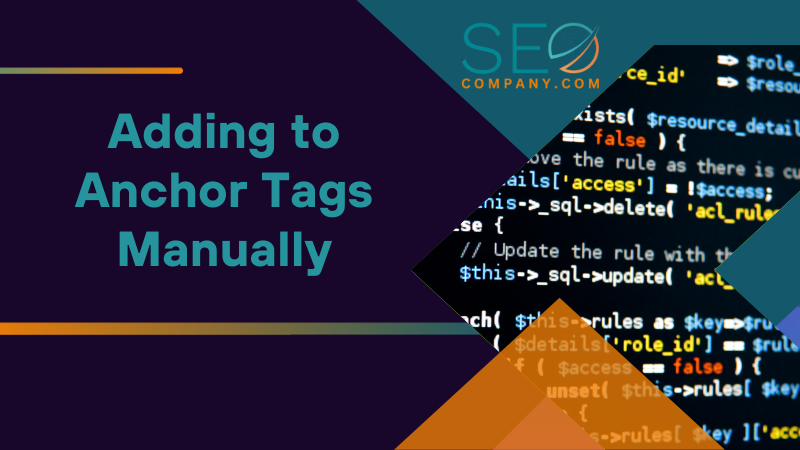
Adding to Anchor Tags Manually
Manually adding rel=”noopener noreferrer” to anchor tags is a simple and effective way to secure external links on your site. To do this, you’ll need to modify the HTML code of your anchor tags by adding the attribute, like so: <a href=”http://example.com” rel=”noopener noreferrer”>Example Link</a>.
This process enhances website security and helps maintain privacy by hiding referral data through browsing context access. Keep in mind that while this attribute doesn’t directly affect SEO, it may indirectly influence it by securing your website and obscuring referral data, which can also benefit other website owners.
Manually implementing rel=”noopener noreferrer” in your anchor tags marks an essential step in improving your site’s security and user experience.
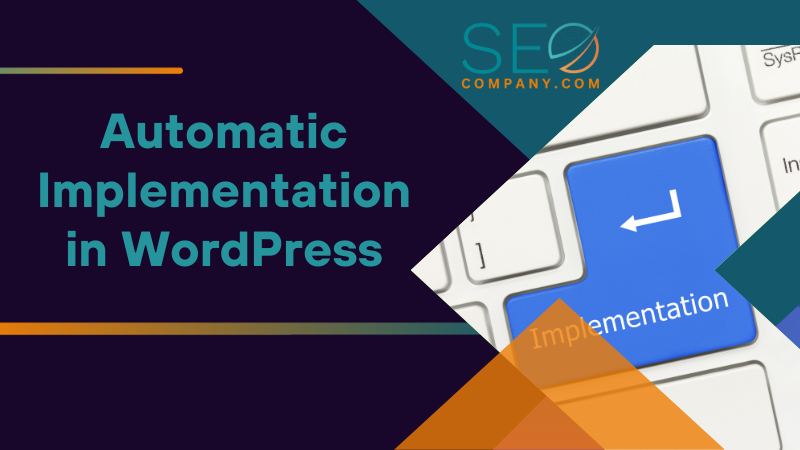
Automatic Implementation in WordPress
For those who use WordPress as their content management system for their wordpress site, you’re in luck! WordPress automatically adds the rel=”noopener noreferrer” attribute to external links opened in a new tab, providing an extra layer of security for your site. This automatic implementation is especially beneficial for your blog post, as it saves you time and effort, ensuring all external links adhere to security best practices without any manual intervention.
The primary reason for WordPress’s automatic inclusion of rel=”noopener noreferrer” in external links is to prevent malicious websites from accessing the window object of the parent page, which could be used to hijack user sessions or steal sensitive information. Relying on WordPress’s built-in security features allows you to secure your website’s external links confidently.

The Impact of rel=”noopener noreferrer” on SEO
As a website owner, you might be curious about the impact of rel=”noopener noreferrer” on your SEO efforts. While this attribute doesn’t directly affect SEO, it can influence link building efforts and analytics by concealing referral data. Remember, the main aim of rel=”noopener noreferrer” is to enhance website security and privacy, not to influence SEO rankings directly.
When it comes to link juice, rel=”noopener noreferrer” still transmits SEO value, albeit without passing any data regarding the originator. Thus, you can continue to use this attribute to enhance your site’s security without worrying about any detrimental effects on your search engine optimization.

Comparing with rel=”nofollow”
You may have encountered another HTML attribute, rel=”nofollow”, and wondered how it differs from rel=”noopener noreferrer”. While both attributes pertain to external links, they serve distinct purposes. Rel=”noopener noreferrer” focuses on bolstering security and privacy when opening links in a new tab or window, whereas the nofollow attribute signals search engines not to follow the link and not to pass any SEO value to the linked page.
Understanding the differences between these attributes is crucial for web developers and website owners alike. Utilizing rel=”noopener noreferrer” for security and rel=”nofollow” to shape search engine behavior enables you to customize your link strategy to align with your specific needs and goals.

Effects on Affiliate Links
When it comes to affiliate marketing, you might be concerned about how rel=”noopener noreferrer” could affect affiliate links and their impact on your revenue. Fortunately, this attribute does not interfere with the tracking of affiliate links, as most affiliate programs use cookies and affiliate IDs to track sales.
Employing rel=”noopener noreferrer” in your external links guarantees your website’s security and privacy without undermining your affiliate marketing efforts. This attribute provides a win-win situation for both website owners and affiliate marketers, enabling you to focus on promoting products and services without sacrificing the safety of your site’s visitors.

Best Practices for Using rel=”noopener noreferrer”
Having grasped the purpose and impact of rel=”noopener noreferrer” on SEO, let’s explore the best practices for using this attribute. For external links, it’s crucial to use rel=”noopener noreferrer” to mitigate security risks and conceal referral data.
However, it’s important to note that using this attribute for internal links is not recommended, as it can interfere with Google Analytics and is not necessary for internal security. By adhering to these best practices, you’ll be able to maximize the benefits of rel=”noopener noreferrer” while avoiding any potential drawbacks.

External Links
As mentioned earlier, using rel=”noopener noreferrer” for external links is essential for maintaining security and hiding referral data. To ensure maximum protection, it’s recommended to include both the rel=”noopener” and rel=”noreferrer” attributes in the HTML code of the link.
Implementing these tags in your external links assures the security of your site and the protection of your users’ privacy. Moreover, this practice helps maintain a positive user experience by preventing any potential security risks from external websites.

Internal Links
Conversely, using rel=”noopener noreferrer” for internal links is not advised, as it can interfere with Google Analytics and is not required for internal security. Instead, focus on ensuring that your internal links are organized and functional, providing seamless navigation for your site visitors.
Avoiding the use of rel=”noopener noreferrer” for internal links helps maintain accurate analytics data and ensures your site’s internal security measures are sufficient without the need for this attribute.

Browser Support for rel=”noopener noreferrer”
You might be wondering if all browsers support rel=”noopener noreferrer”. The good news is that major browsers, including:
- Chrome
- Edge
- Safari
- Firefox
- Opera
- Chrome for Android
Some elements have specific html attributes that are compatible with the rel attribute.
Since 2021, all major browsers automatically imply the “noopener” tag, even if the website has not incorporated the code. Nevertheless, manually adding both the rel=”noopener” and rel=”noreferrer” tags is recommended for optimum protection, ensuring your site’s security regardless of the browser your users use.
Summary
In conclusion, the rel=”noopener noreferrer” attribute plays a crucial role in enhancing website security and privacy while having little to no impact on SEO. By understanding the differences between rel=”noopener noreferrer” and other HTML attributes like rel=”nofollow”, and following best practices for using it in external and internal links, you can ensure your website remains safe and secure for users while maintaining a positive user experience. Stay vigilant and keep your site protected with this powerful HTML attribute!

Frequently Asked Questions
What is the use of Noopener Noreferrer?
The rel=”noopener noreferrer” HTML attributes serve two main purposes in enhancing the security and privacy of your website. First, they prevent the link’s target from loading in the same tab where the link was clicked. This feature is crucial in preventing potential security risks, such as phishing attacks or session hijacking, that can occur when a user navigates away from your site. Second, these attributes also block backlinks from appearing as referral traffic in the destination site’s analytics. This is particularly useful for maintaining privacy as it prevents the destination site from knowing that the traffic originated from your site. By employing these attributes, you are taking proactive steps to safeguard your site and its users while maintaining confidentiality of your traffic sources.
What is the difference between rel noopener and noreferrer?
The main difference between rel noopener and noreferrer is that while noopener improves security by preventing other websites from gaining access to the linked page, noreferrer blocks referral information from being passed on, thus hiding referral traffic in Google Analytics.
Does rel=”noopener noreferrer” negatively affect SEO?
No, rel=”noopener noreferrer” does not negatively affect SEO. It can, however, influence link building and analytics.
How can I manually add rel=”noopener noreferrer” to anchor tags?
Manually adding rel=”noopener noreferrer” to anchor tags can be done by modifying the HTML code, using `<a href=”http://example.com” rel=”noopener noreferrer”>Example Link</a>`.
Which browsers support rel=”noopener noreferrer”?
Chrome, Edge, Safari, Firefox, Opera, and Chrome for Android all support rel=”noopener noreferrer”.



