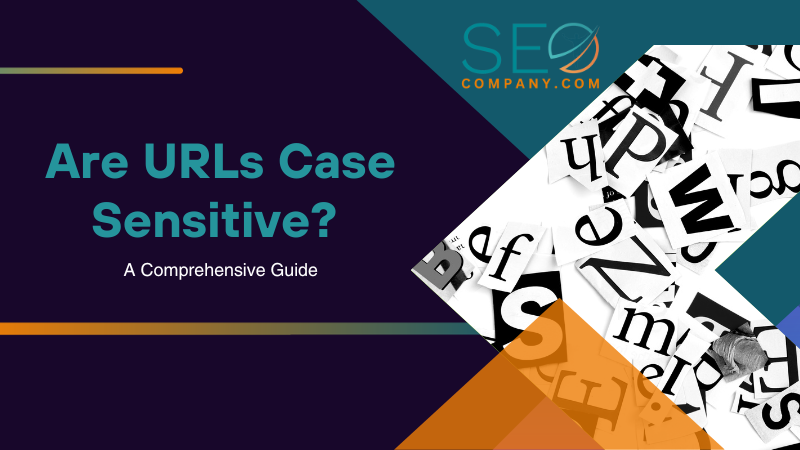
Have you ever wondered, “are URLs case sensitive?” Can search engines differentiate between uppercase and lowercase letters in a URL? In this guide, we’ll explore the intricacies of URL case sensitivity, its impact on SEO, and best practices for managing URL cases when considering the question, “are URLs case sensitive?” Let’s dive in!
Key Takeaways
- Understanding URL case sensitivity is essential for web development and SEO.
- Best practices include maintaining consistency in either uppercase or lowercase URLs, using 301 redirects to address duplicate content concerns, and employing mod_speling software when necessary.
- Canonicals must match the case of URLs while user input and error pages should be managed accordingly to handle case sensitivity issues with URL shorteners.

Understanding URL Case Sensitivity
URL case sensitivity is an important aspect of web development and SEO, as it can determine how web servers, search engines, and users interpret URLs. While readability and branding may be the primary motivations for capitalizing letters in URLs, case-sensitive file systems can also play a role. Understanding whether URLs on your website are case sensitive is vital because it can lead to 404 errors and broken links when URLs with different capitalization are accessed.
However, URL case sensitivity isn’t as straightforward as it may seem. It largely depends on the server and file system being used. For instance, Windows servers are case-insensitive, while Linux servers are case-sensitive. Making both uppercase and lowercase versions of a case-sensitive URL accessible or redirecting one version to the other is a necessary step to keep your website’s URLs accessible and user-friendly.

Case Sensitive File Systems
Different file systems handle case sensitivity in unique ways, affecting how uniform resource locator (URL) is treated. Windows and macOS, for example, are case-insensitive, whereas Linux is case-sensitive. This means that on a case sensitive file system, URLs with different capitalization can access different files, potentially leading to errors or unexpected results.
Understanding the distinction between case sensitive and case insensitive file systems is vital for web developers. While ignoring case sensitivity might seem like a solution, it doesn’t truly solve the problem. Awareness of how case sensitivity influences your website’s URLs and its possible repercussions, like accessibility and compatibility issues, is indeed significant.

Web Server Configurations
Web server configurations, such as those on a Windows Server, can significantly impact how case sensitivity is handled. Some servers use special software, such as the mod_speling module on Apache Web Server, to manage capitalization errors. This module corrects URL requests that do not precisely match an existing file, often redirecting users to the properly capitalized version.
However, even with such software in place, potential issues can arise. For example, if two files with names that differ only in capitalization are uploaded, both files will exist on the disk as they would on any Unix server, potentially leading to subtle difficulties if these files are mistakenly uploaded.
Redirects can help address problems arising from Google indexing uppercase URLs, ensuring that users can access the correct content even if they mistakenly enter the wrong case when typing a URL or password submit post.

The Impact of Case Sensitivity on SEO
Google is very clear that URL case sensitivity can have several consequences on SEO. For instance, if a page on a website can be accessed with both uppercase and lowercase letters, search engines like Google may consider each variation as a distinct version. This can result in duplicate content issues, negatively affecting your website’s search engine rankings.
In addition, Google Analytics records uppercase and lowercase versions of the same page as separate entities, each with its own data, making it harder to analyze and optimize your website’s performance.
Creating a new Google Analytics view with a filter to either uppercase or lowercase can help address these issues and ensure consistent analytics data. This will help you clearly understand your website’s performance and make informed decisions on optimizing your site’s SEO.

Search Engines and URL Capitalization
Search engines, such as Google, may struggle with URL capitalization. When faced with URLs that have different capitalization, they can treat uppercase and lowercase versions as separate pages, leading to divided page authority and link equity. This can pose a significant challenge for website owners, as it can result in duplicate content issues and lower search engine rankings.
A common solution to this problem is using 301 redirects to ensure that users are directed to the correct version of the URL, regardless of the capitalization they enter in the address bar. By redirecting users to the lowercase version of the URL, website owners can consolidate page authority and link equity, improving their site’s performance in search engine rankings.
However, keep in mind that URL capitalization is not handled uniformly by all search engines. Some search engines and web servers view URLs as case sensitive, meaning that uppercase and lowercase letters in the URL are distinguished. Hence, the general recommendation is to use lowercase URLs to avoid potential problems and ensure a consistent user experience.

Addressing Duplicate Content Concerns
Even after specifying lowercase canonicals and updating the XML sitemap, Google may still index uppercase URLs. To address duplicate content concerns, it is important to implement various strategies, such as:
- Creating unique and original content
- Utilizing canonical tags
- Establishing 301 redirects
- Employing the rel=”nofollow” attribute
- Monitoring and resolving any duplicate content issues.
By taking these measures, you can ensure that search engines treat uppercase and lowercase versions of the same URL as a single entity, reducing the risk of duplicate content issues and improving your website’s search engine performance. This will help maintain a positive user experience and boost your site’s online visibility.

Best Practices for URL Case Management
Consistent URL case management is essential for both user experience and SEO. Lowercase URLs are the preferred choice for simplicity and accessibility, as they ensure that all variations of the URL direct to the same content, making it easier for users to access and share your website. Additionally, some URLs may necessitate case sensitivity, such as those that employ case-based encoding or document paths with direct filesystem equivalents.
Maintaining case-insensitivity in URLs as much as possible is a crucial step for web developers to avoid potential issues in the future. This involves ensuring that URLs on a website are consistently formatted in either uppercase or lowercase, as having a mix of the two can lead to major difficulties in the future.

Lowercase URLs for Consistency
You can improve user experience and prevent broken links by redirecting uppercase URLs to their lowercase counterparts. This is particularly important for ensuring that all variations of the URL direct to the same content, making it simpler for users to access and share your website.
To achieve this, you can utilize a 301 redirect to ensure that all variations of the URL lead to the same content. This will guarantee that all file paths are treated equivalently regardless of capitalization, ultimately benefiting your website’s performance and user experience.

Redirecting Uppercase to Lowercase URLs
Implementing server-side redirects, such as using .htaccess rules or server config files, can help enforce lowercase URLs. This ensures that users who enter uppercase URLs in the address bar are redirected to the lowercase version of the URL, providing a consistent user experience and avoiding potential issues related to case sensitivity.
However, keep in mind that using the .htaccess method to redirect uppercase URLs to lowercase might lead to:
- bugs
- broken images
- decreased site speed
- potentially a 500 status error for the entire site.
In cases where access to httpd.conf files is not available, you can request that your hosting company activate this feature to ensure a consistent user experience.

Case Sensitivity in Popular Web Platforms
Popular web platforms like WordPress and Apache Web Server have built-in features to handle URL case sensitivity. These platforms recognize the importance of managing URL case sensitivity, as it can influence how web servers, search engines, and users interpret URLs.
In addition, case sensitivity plays a crucial role when programming languages, databases, and file systems are involved. By understanding how case sensitivity impacts popular web platforms, you can better manage your website’s URLs and ensure a consistent user experience. This includes addressing URL structure, file systems, and cross-platform compatibility issues.

WordPress and .htaccess Rules
WordPress uses .htaccess rules to manage requests for URLs with differing capitalization, ensuring a consistent user experience. By specifying that requests for any URL that does not precisely match a file path on the disk should be handled by WordPress, the platform ensures that all URLs are treated uniformly, regardless of their capitalization.
However, potential issues can arise even with these .htaccess rules in place. For example, if the underlying file system is case sensitive, then a file titled “example.txt” and a file titled “Example.txt” will be treated as two distinct files. To ensure a seamless user experience, managing your website’s URLs and file paths consistently and diligently is crucial.

Apache Web Server
Apache Web Server’s mod_speling module can fix URL requests with capitalization errors and redirect users to the correct version. This is especially useful for:
- Ensuring that users who enter URLs with mixed capitalization are directed to the appropriate content
- Improving user experience
- Preventing potential issues related to case sensitivity.
However, it’s important to note that the underlying file system may still be case-sensitive, even if the Apache web server is configured to be case-sensitive. In such cases, managing your website’s URLs and file paths carefully is crucial to ensure a consistent user experience and avoid potential issues.

Real-World Examples and Considerations
Real-world examples and considerations highlight the importance of managing URL case sensitivity in various contexts, including canonical tags, user input, and URL shorteners. By understanding the complexities of URL case sensitivity, you can better navigate these challenges and optimize your website for user experience and search engine performance.
Adherence to best practices for URL case management, including using lowercase URLs and redirecting uppercase URLs to their lowercase counterparts, is key to maintaining an accessible, user-friendly, and SEO-optimized website.

Canonicals are Case Sensitive as Well
Canonical tags should also be case-sensitive to ensure search engines correctly identify the preferred version of a URL. By being consistent with the case of your URLs and canonical tags, you can avoid potential confusion and ensure that search engines treat your content as intended.
It’s crucial to have all URLs and canonical tags match in casing, as variations in case can result in duplicate content issues and may negatively affect SEO. Maintaining consistency in your URL case management allows for optimization of your website for both user experience and search engine performance.

User Input and Error Pages
Handling user input and providing informative error pages can help mitigate issues caused by case sensitivity in URLs. For instance, if a system is case sensitive, users must be aware of the correct capitalization when entering data, or else errors or rejected input may occur, leading to frustration and a poor user experience. Simply relying on users to remember the correct capitalization is not the answer; implementing measures to handle case sensitivity can greatly improve the overall user experience.
To ensure a smooth user experience, follow these guidelines:
- Provide clear instructions on how to enter data in case-sensitive fields.
- Display informative error messages when incorrect capitalization is used.
- Offer suggestions or auto-correct options when possible.
By implementing these strategies, you can help users understand the required format when input fields are case sensitive.
Case sensitivity can have several implications:
- It can increase the complexity of passwords and make them harder to guess or crack, thus enhancing password security.
- It can affect how the system interprets variables, functions, and other elements of code in programming.
- It can impact data validation on websites or applications.

URL Shorteners and Differing Case
URL shorteners, such as Bitly or TinyURL, may generate case-sensitive URLs, which can cause confusion and broken links if not managed correctly. Ensuring that your website’s URL is consistently formatted can prevent potential issues related to case sensitivity and ensure a seamless user experience.
In conclusion, effective management of URL case sensitivity is key to optimizing your website’s performance, enhancing user experience, and improving search engine rankings. By adhering to best practices for URL case management, you can avoid potential issues and ensure that your website remains accessible and user-friendly.
Summary
URL case sensitivity plays a crucial role in web development, SEO, and user experience. By understanding the nuances of URL case sensitivity and implementing best practices, you can optimize your website for both users and search engines. This includes utilizing lowercase URLs, redirecting uppercase URLs to lowercase versions, and being consistent with your website’s URL and canonical tag capitalization.
As you navigate the complexities of URL case sensitivity, remember that managing this aspect of your website can profoundly impact its accessibility, user experience, and search engine performance. By adopting the best practices outlined in this guide, you can ensure your website remains user-friendly, SEO-optimized, and ready to tackle the challenges of the World Wide Web.

Frequently Asked Questions
Does case sensitivity matter in a URL?
Yes, case sensitivity does matter in a URL as the HTTP server treats URLs as case-sensitive and everything after the domain name must be in the same exact case for the page to be reached. If both upper- and lowercase versions of your site’s domain are created unintentionally, it could result in hurting your site’s performance.
Do URLs have to be lowercase?
URLs should be lowercase, as mixed-case URLs can cause technical issues and create duplicate page errors, affecting search engine rankings. Using only one version of the URL is recommended, with 301 redirects for any other variations.
Which part of URL is case sensitive?
The part of a URL after the domain name is case sensitive, and capitalization may be necessary when typing an Internet address. Thus, if the URL contains a page or directory, it must be typed exactly as seen, with correct capitalization, to reach the website.
Why is my website URL case sensitive?
Search engines consider uppercase and lowercase URLs to be different pages, so making your website URL case sensitive helps prevent duplicate content which can affect SEO negatively.
Does URL case sensitivity affect SEO?
Yes, URL case sensitivity can affect SEO as search engines may treat uppercase and lowercase versions of the same URL as distinct pages, leading to duplicate content issues and lower search engine rankings.
